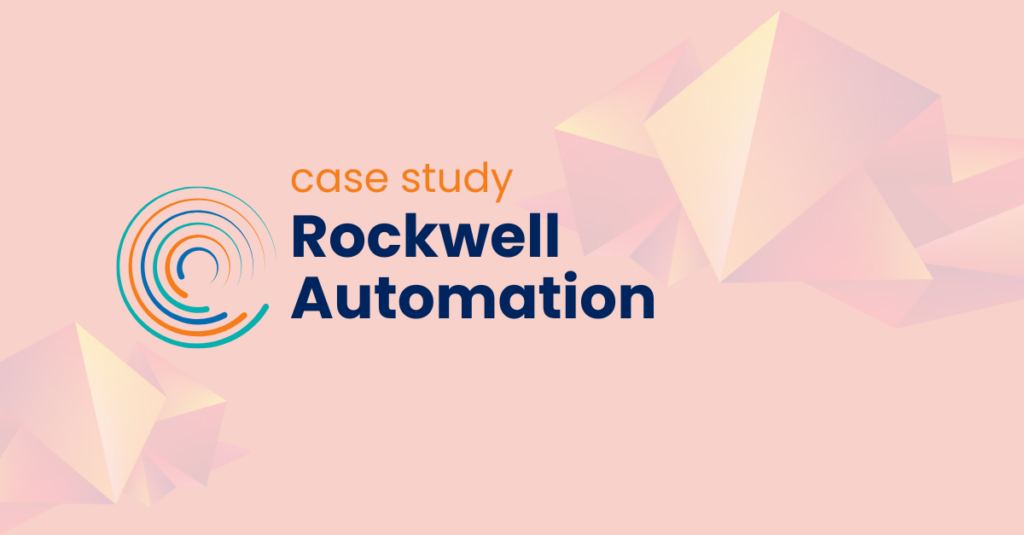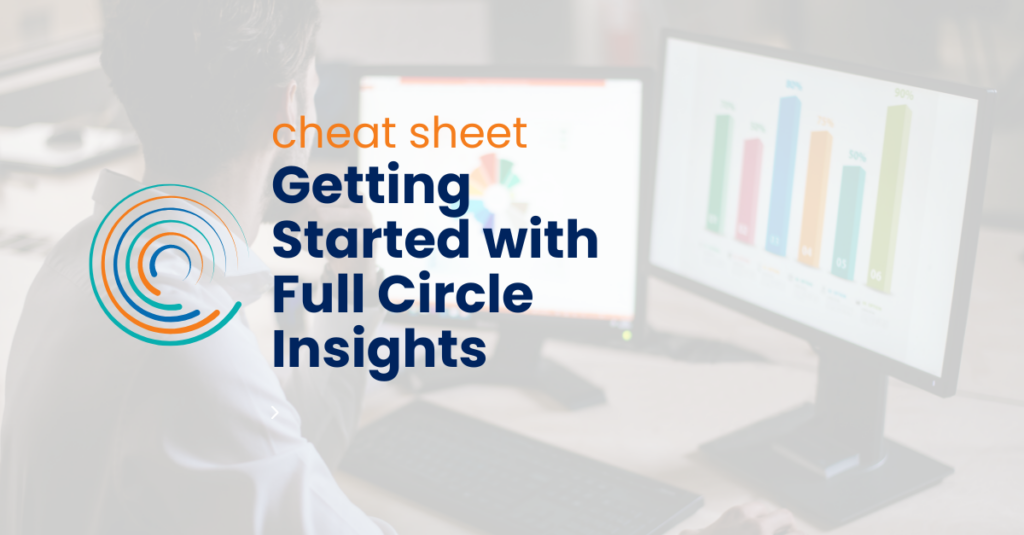As a marketer, you’re tasked with understanding the effectiveness and revenue impact of sponsoring events. If you sponsor events in order to drive revenue, then read on. You know the basics: a successful event should generate some benefit (Return) of some cost (Investment). Your company wants to focus on those events that return the greatest benefit for the lowest investment — and you need to show which those are, and how much they return. Don’t just immediately assume that the event that brought in the most leads was most effective at closing deals. In this blog, I’ll teach you how to think holistically about event ROI.
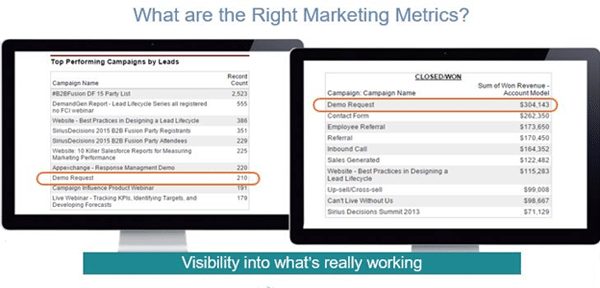
Ultimately, the best method is to use campaign attribution to see the impact your event had on revenue, while also viewing funnel metrics for additional KPIs throughout the sales cycle. For example by using a funnel metrics report you can see how and when a lead is progressing through the funnel. Are leads from an event even progressing to the next stage? How fast are the leads moving, and what are the conversion rates?
It can be challenging for anyone to run an accurate report to show the pipeline and ROI generated by event sponsorships if you are relying solely on a marketing automation platform or looking at out-of-the box Salesforce reports. It’s not as simple as uploading a list of booth scanned leads under a certain Lead Source and then seeing if there were any closed/won deals from that source because this won’t show you all the different things that happened between when the Lead came into the database and when the Opportunity was created. Plus, when you are uploading a list into Salesforce, you’ll need to decide to either overwrite or keep the original source of that Lead or Contact, which will erase at least one data point on the individual’s record.
Also, the limitations of the above scenario don’t account for the Lead or Contact already being in your database. A better approach would be using Campaigns in Salesforce and associating the individual to a Campaign. The Campaign will be the container for all of the Leads and Contacts acquired from a certain event. You’ll create a different Campaign for every event or every demand gen offer sent to those individuals to be able to track subsequent marketing touches. This way, you retain historical Campaign data without overwriting. On any Lead or Contact record there will probably be a bunch of Campaigns listed, accounting for the influence your marketing has had on revenue.
When a Lead or Contact Becomes an Opportunity
A Lead or Contact gets associated to an Opportunity when “X” happens. (Note: “X” being defined by your company processes.) How do we know which event triggered the creation of an Opportunity for sales follow-up from the Lead or Contact if that Lead or Contact is associated to multiple Campaigns? Salesforce out-of-the-box will associate the Primary Campaign Source on the Opportunity, which is typically defined as the last Campaign that the Lead/Contact responded to before the Opportunity was created. For example, a lead named Rochelle responded to your email offer for an asset in year 1. Then she attended an event in year 2 and got her badge scanned at your booth. Then, in year 3, she registered for your webinar. After the webinar, an Opportunity was created resulting in closed won revenue of $10,000. How do you measure if and how much your event had any influence on that closed won deal so you can properly attribute the revenue toward that event’s ROI?
Attribution Models: First Touch / Last Touch / Even Spread
In basic Salesforce reporting you can see a full funnel progression of Leads from any event. It gets even more granular if you have a measurement solution like Full Circle Insights to see if visiting your booth at the event was a tipping point for an existing Lead or Contact to become an Opportunity. Stay with me.
You will be able to attribute revenue to each campaign Rochelle responded to using the attribution model that is best for your business: first-touch getting all the revenue, or last-touch getting all the revenue, or if your business justifies it, a multi-touch model like even-spread amongst all the campaigns that have generated a response from that individual. This is where you can see if an event (or events) have positive ROI. If the revenue attributed to the event is higher than the costs, you have positive ROI. Here’s a helpful Attribution Cheat Sheet to assist you in determining your best model.
The value from this exercise will be to ascertain which events were dogs, and which ones helped convert new and existing Leads and Contacts to Opportunities to determine which were worthy costs. You can make a solid case for continuing the expensive events, or punting on the ones which, although seemingly high profile, turn out to have low conversion.
Make a CMO Smile
Now that you have pulled your results, you can make a CMO smile by showing your data analysis and become more strategic with your event budget planning (and decide whether those branded back scratchers are worth their cost). You are now a campaign attribution champion!