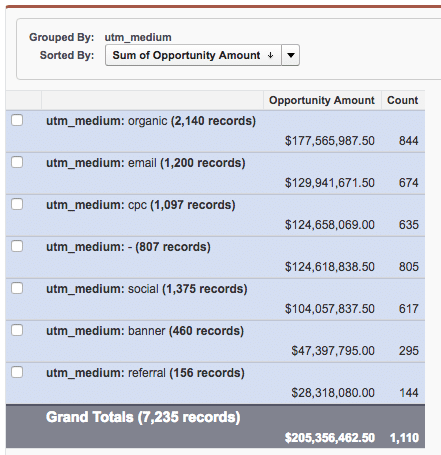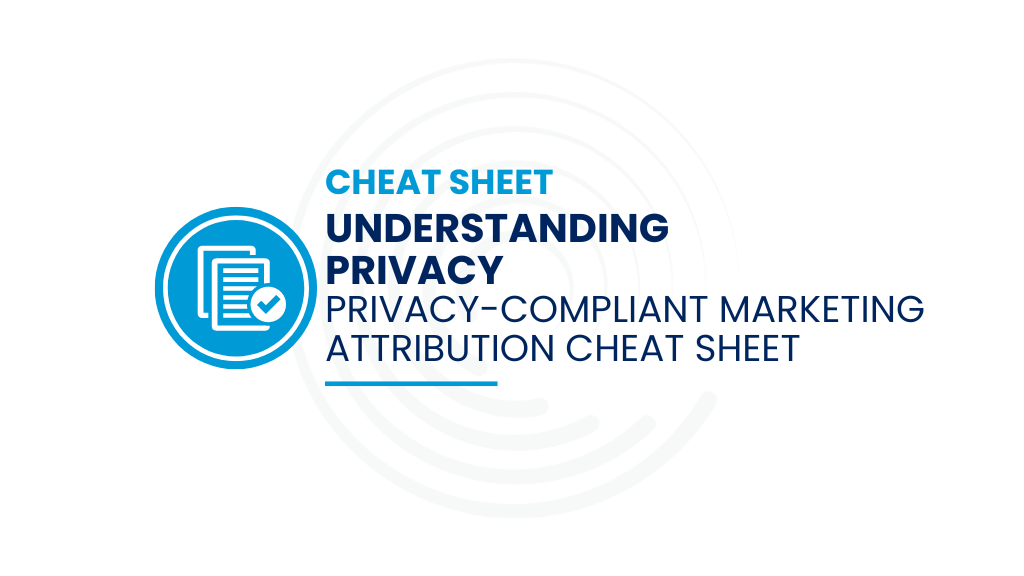I’m excited to announce that our latest product, Easy Campaign Member Status has been released in the Salesforce AppExchange. This tool expands upon the campaign management functionality within Salesforce allowing you to pre-define member status values based on the campaign type.
If you have spent even a small amount of time managing campaign in Salesforce you are probably familiar with the process of creating campaigns. By default, all campaigns are created with the same basic member status values.
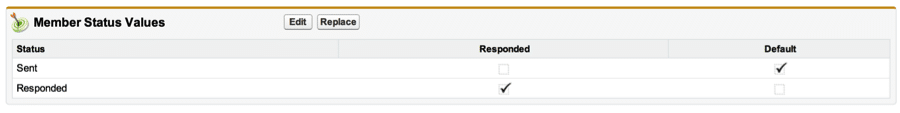
Unfortunately, in most cases, you want to use different values for different types of campaigns. For example, if you are running a webinar you may want to see which members were invited, registered, attended, no-shows. So for every webinar, you’ll need to create the campaign then go into the advanced settings and add/remove the member status to match your needs.
This is clearly tedious, but maybe not problematic. However, when adding values to a campaign there is no way to provide defaults for users, all values are added in plain text. Even with strict processes in place, chances are a typo or other error will make its way through and cause issues with your other processes and reporting.
Some of these issues will be immediately apparent, for example, if you happen to be grouping by member status you may see the typo show up in your grouping. However, if your reports filter based on member status you may not even notice that the data is incorrect. Similarly, if you are adding records to a campaign using the wrong value it will add using the default instead.
Experiencing these issues ourselves, and seeing the pain in client organizations and across user groups led us to come up with Easy Campaign Member Status.
In addition to solving that core problem, we also addressed a few other annoyances we found with member status management.
We created a “Mass Update” feature that allows you to update all of the existing campaigns in your database by type to ensure that all campaigns you are working with contain your expected configuration.
We also allow you to create campaigns without a value that is marked as a “response.” One of our clients has already taken advantage of this feature to allow sales reps to create email blasts without having them ever impact their reporting on responses.
Learn more about our Easy Campaign Member Status product on it’s AppExchange page.