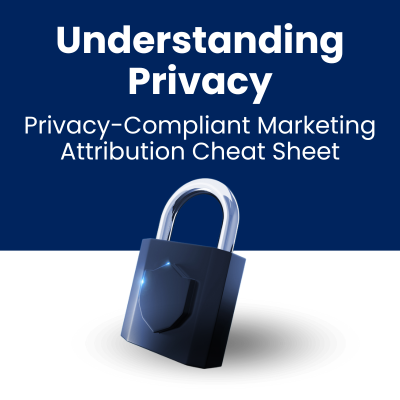I’ve recently encountered much debate and curiosity regarding best practices around Lead vs Contact usage in Salesforce. While in some cases organizations will have certain divisions of their sales teams work exclusively in leads, we see other organizations that have moved their entire sales process to exclusively utilize Contacts in Salesforce. And while ultimately the best fit here will be determined by the organization itself, there are definitely some advantages to maintaining the use of both Leads and Contacts in Salesforce.
For instance, the use of Leads AND Contacts in Salesforce allows you to maintain a superior level of data quality and organization in your Salesforce database. In many cases, an organization exclusively using contacts is converting all leads that come into their instance of Salesforce immediately into an existing account or creating a new account should one not already exist for that organization. That being said, what is the advantage of having all of these names as Contacts and Accounts in your database if they do not represent a realistic prospect and selling opportunity?
The use of leads is a great way to manage new names that come into your database, as well as filter out bad data leads or leads that are not within your target market (so your database does not become cluttered with low/zero value contacts). Once these have been qualified as valuable leads (good data or of a target account), they can be immediately converted into the corresponding account and worked just the same as a lead. In general, we recommend that once a lead is contacted and qualified, it be converted into the corresponding account without creating an opportunity if there is no selling opportunity at the time. This will allow reps to see all people at that company from the Account level, as well as maintain campaign association and influence at the Account level.
The major questions we encounter when discussing how to use leads is what to do with leads that are not from an existing account and are without a current selling opportunity. In this case, we recommend that if a company primarily wants to work in the Account database to only create a new Account if the company is a viable sales prospect. If they are not a company you will immediately sell to, we feel it is better to keep them in a nurture state as a Lead in order to avoid cluttering your Account/Contact database with junk.
In short, the answer largely depends on the business, but from a high level if you are going to work exclusively in Contacts you will likely require some added muscle to enable greater reporting, like what our application brings to Salesforce so you can have better visibility on hand-raises, engagement, and outcomes over time in the Contacts database.
Learn more about best practices in designing and implementing your lead lifecycle in Salesforce. Measure your lead progression with automated funnel stage tracking. Check out the Best Practices for Designing a Lead Lifecycle in Salesforce white paper.